When you work with files sometimes you need to verify whether a file is unique or it is identical with another.
The most accurate method to compare files is to use their hash values. To read more about criptographic hash
generation please follow this link
Wikipedia - Cryptographic hash function. Our hashDigest application offers batch hash string generation
(MD5 and/or SHA1) for electronic files on any media connected to the user's computer. (hard drives, flash drives, CDs\DVDs etc).
If you need to find and compare files from multiple sources you can save the generated hash signatures with the file path to a coma
delimited file (PRO license). This file could be loaded into a database application for further processing. Whether you need to
process thousands of files or just compare two documents on your hard drive we hope that our hashDigest will offer you a perfect solution.
Our designers made the UI as friendly and intuitive as possible with easy to navigate toolbars and some very helpful 'Tool Tips'.
Please download a free trial to test the hashDiges. If there is anything that you would like to see in a future release please send
us an email with a short feature description. With your feedback we can make it better. Please download a
FREE VERSION today.
APPLICATION FEATURES
Video Tutorials; Security Certificates / Awards (Download Alternatives)
Flexible File Selection
Our hashDigest allows users to load file list from a folder with an option to include subfolders, use file name filter
(with wild card characters) and file size filter (> ; < ; BETWEEN). Once the files list is loaded users can process either all files from the list or individually selected files.
MD5 and/or SHA1 Generation.
For selected files users can create both hashes in a single pass.
Save/Export Hash Values (TRIAL and PRO+ versions only)
After calculating the hash values users can save the results as a coma delimited file.
The available fields are Path, Size, MD5 and SHA1.
SCREEN SHOT
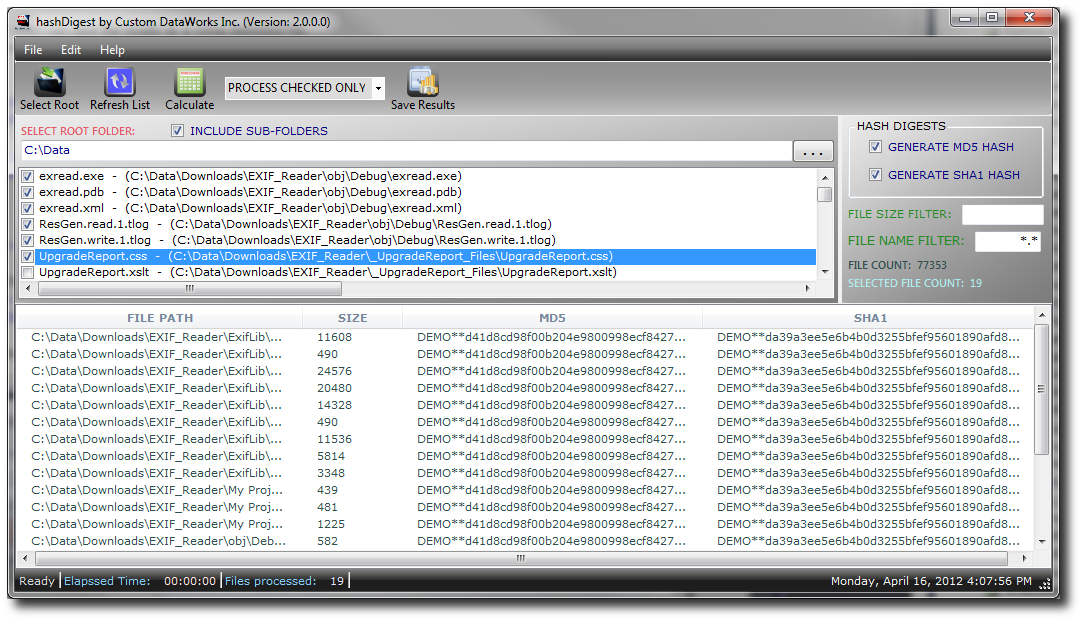
Screen shot of the main application interface.
SYSTEM REQUIREMENTS
Processor
Intel® 1.6GHz or faster processor (>2GHz strongly recommended)
Operating System
hashDigest had been designed and tested on Microsoft® Windows 7® (64bit) and to take full advantage of all its
features we strongly recommend installing it on Windows 7® (64bit). It should also run on the following operating systems:
Microsoft® Windows XP® Home and Professional Edition with Service Pack 3 (32bit) or Service Pack 2 (64bit);
Windows Server® 2003 with Service Pack 2 (64bit); Windows Server® 2008 (32bit and 64bit); Windows Server®
R2 (32bit and 64bit); Windows Vista® Home Basic, Home Premium, Business, Ultimate and Enterprise with
Service Pack 2 (32bit and 64bit).
Memory
1GB (2GB for 64bit operating systems) of RAM, 2GB (4GB - 64bit) recommended.
Screen Resolution
1024x576 or higher resolution strongly recommended.
PRICING
| 30 day TRIAL: |
FREE |
| PRO license: |
FREE
After 30 days requires activation. Please download and install a TRIAL (DEMO) version before requesting an activation key.
Once the hashDigest is installed, use 'Registration Wizard' to complete the license key activation.
|
| PRO+ license: |
$30.00
For commercial use and extended features please download and install a TRIAL (DEMO) version before buying a license.
Once the hashDigest is installed, purchase your license and use 'Registration Wizard' to complete the license key activation.
|